Overview
The Gap Analysis is a section within a learner’s portfolio that outlines the criteria required for their qualification and the learner’s current progress against each item. It helps identify areas that need further development or assessment.
Who Can Use This Feature?
This feature can be used by the following user roles:
- All users who have access to a learner’s portfolio.
How to Access the Gap Analysis
Follow these steps to view a learner’s Gap Analysis:
- Navigate to the Learner Portfolio.
- Click the Progress tab.
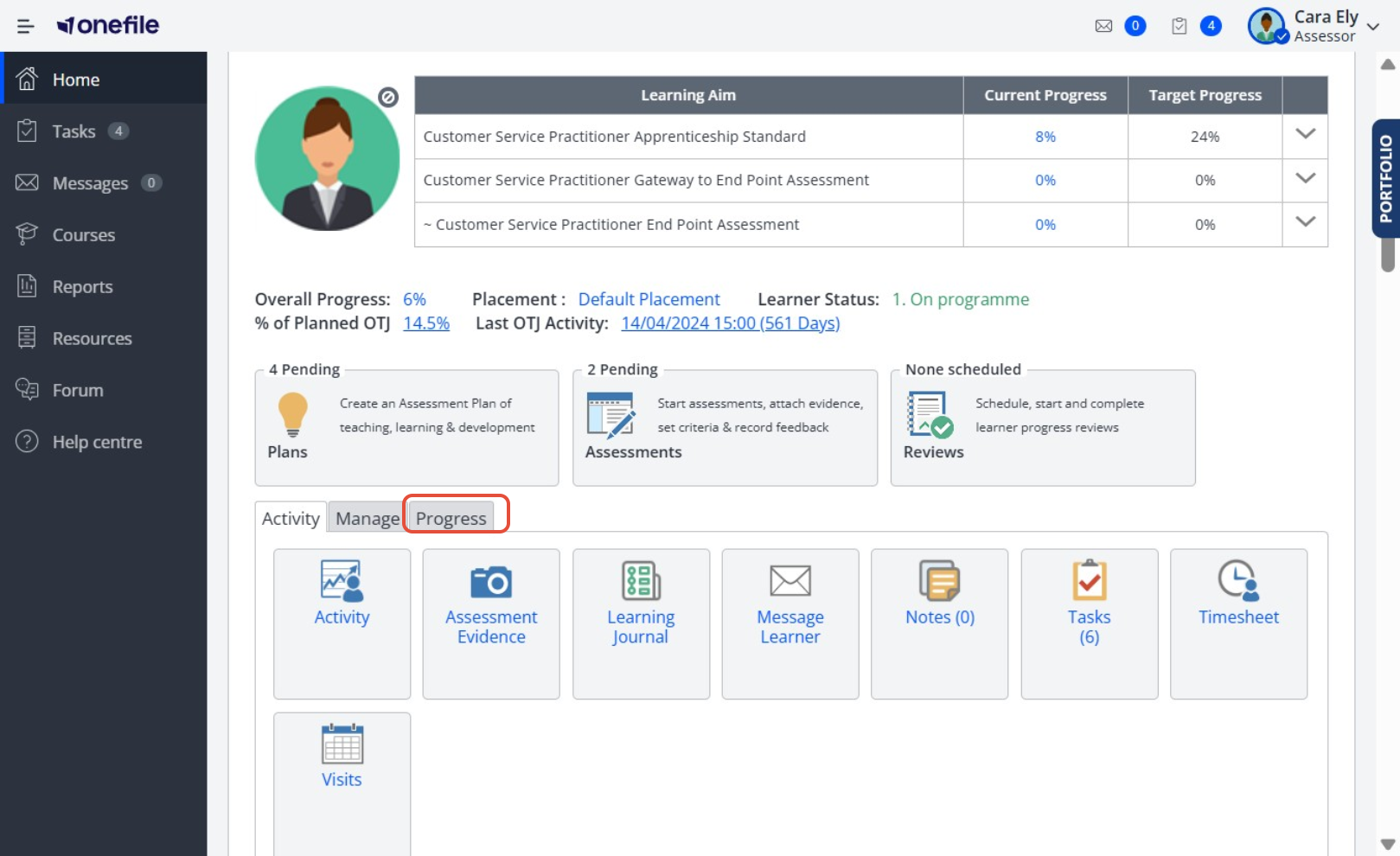
- Select Gap Analysis.
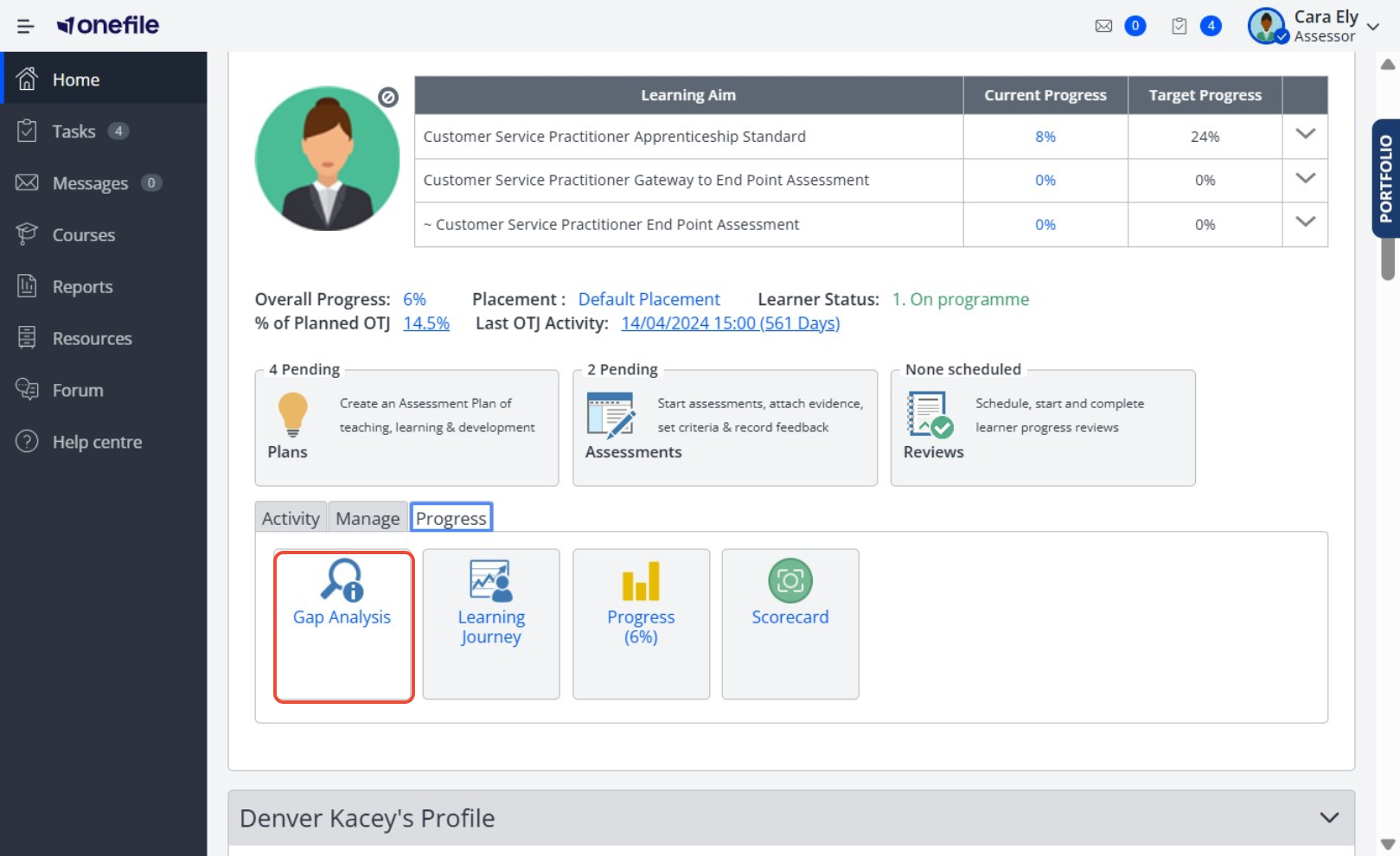
- Choose your desired Filters.
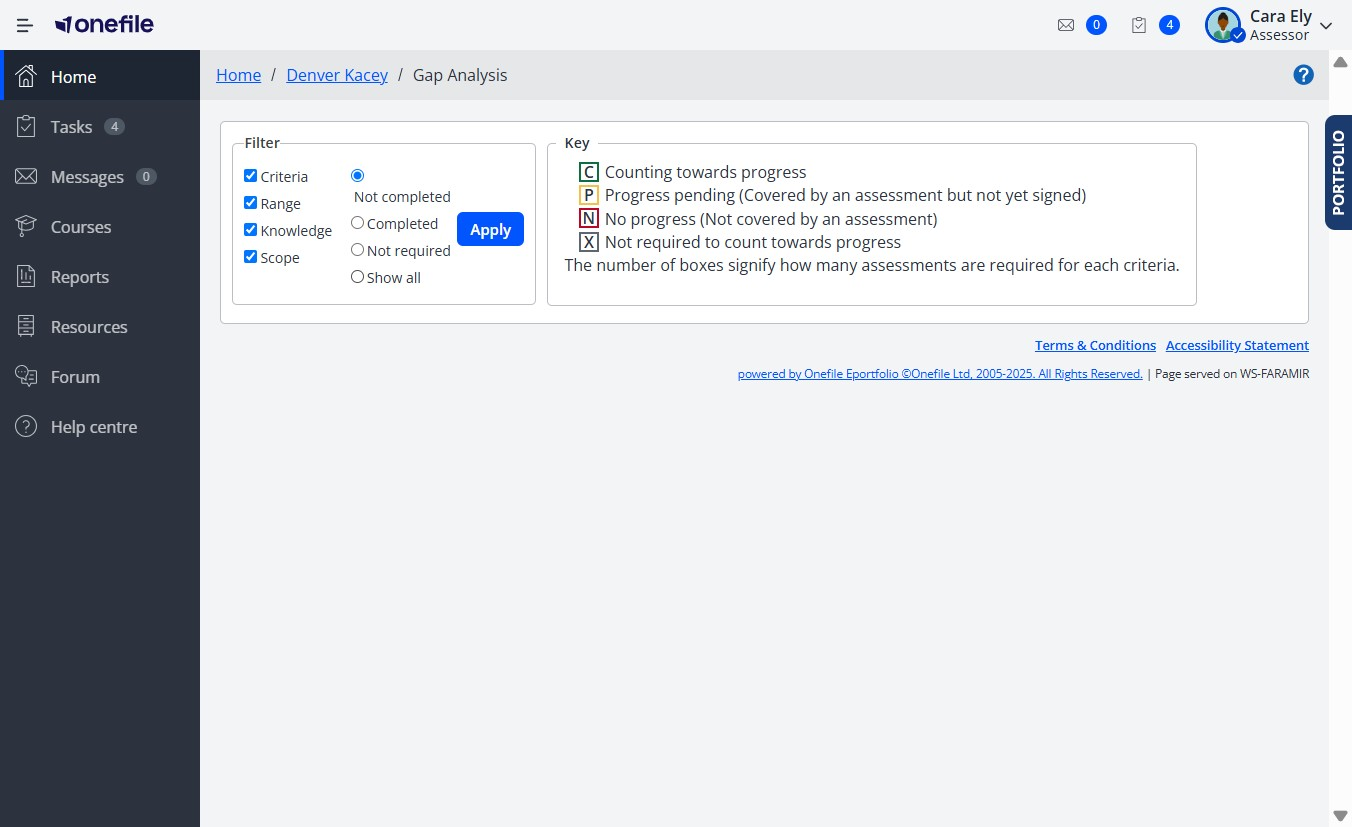
- Click Apply.
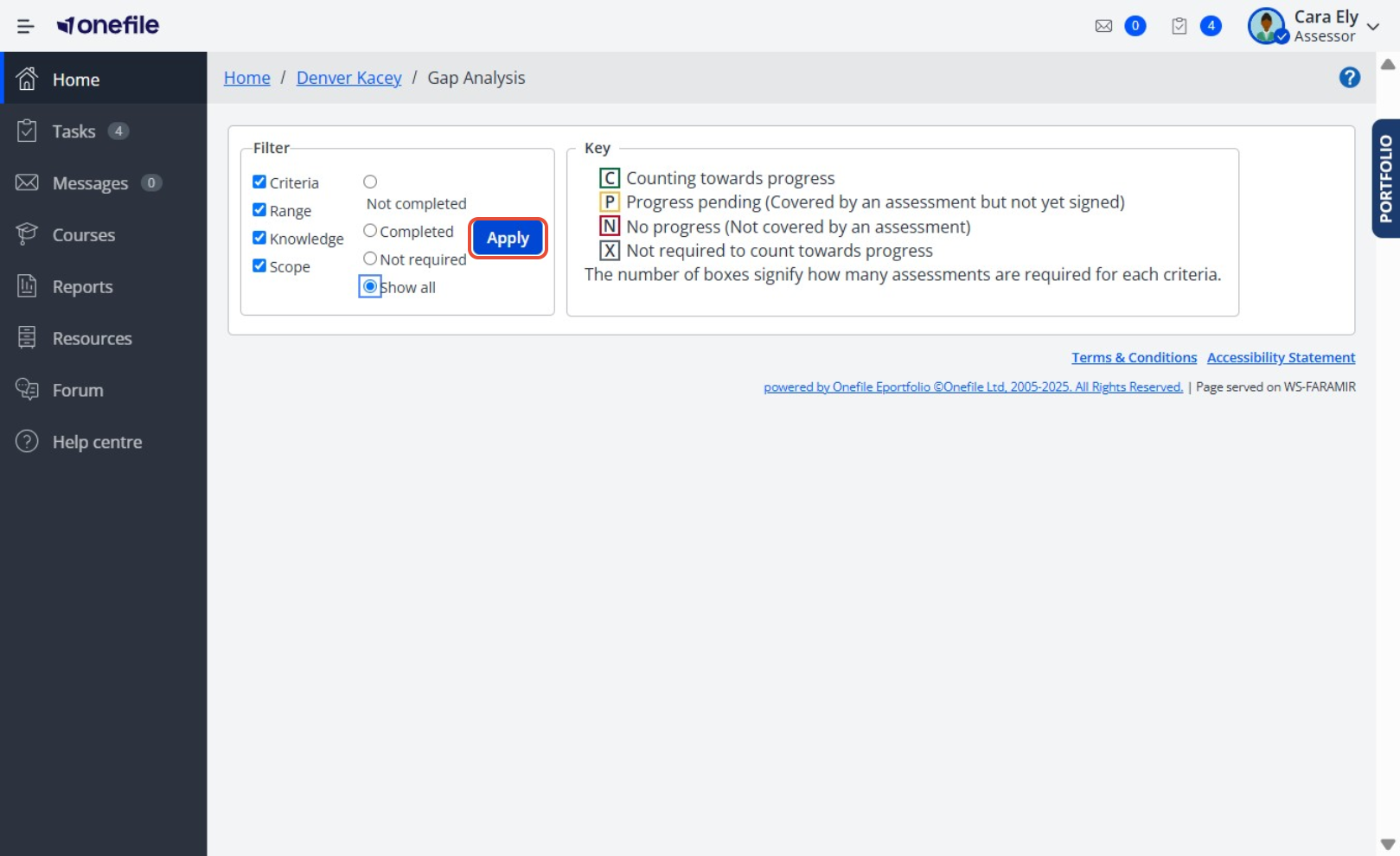
- Click Expand to view detailed criteria within each unit.
Understanding the Interface
- A key at the top of the page helps interpret progress indicators for each criterion.
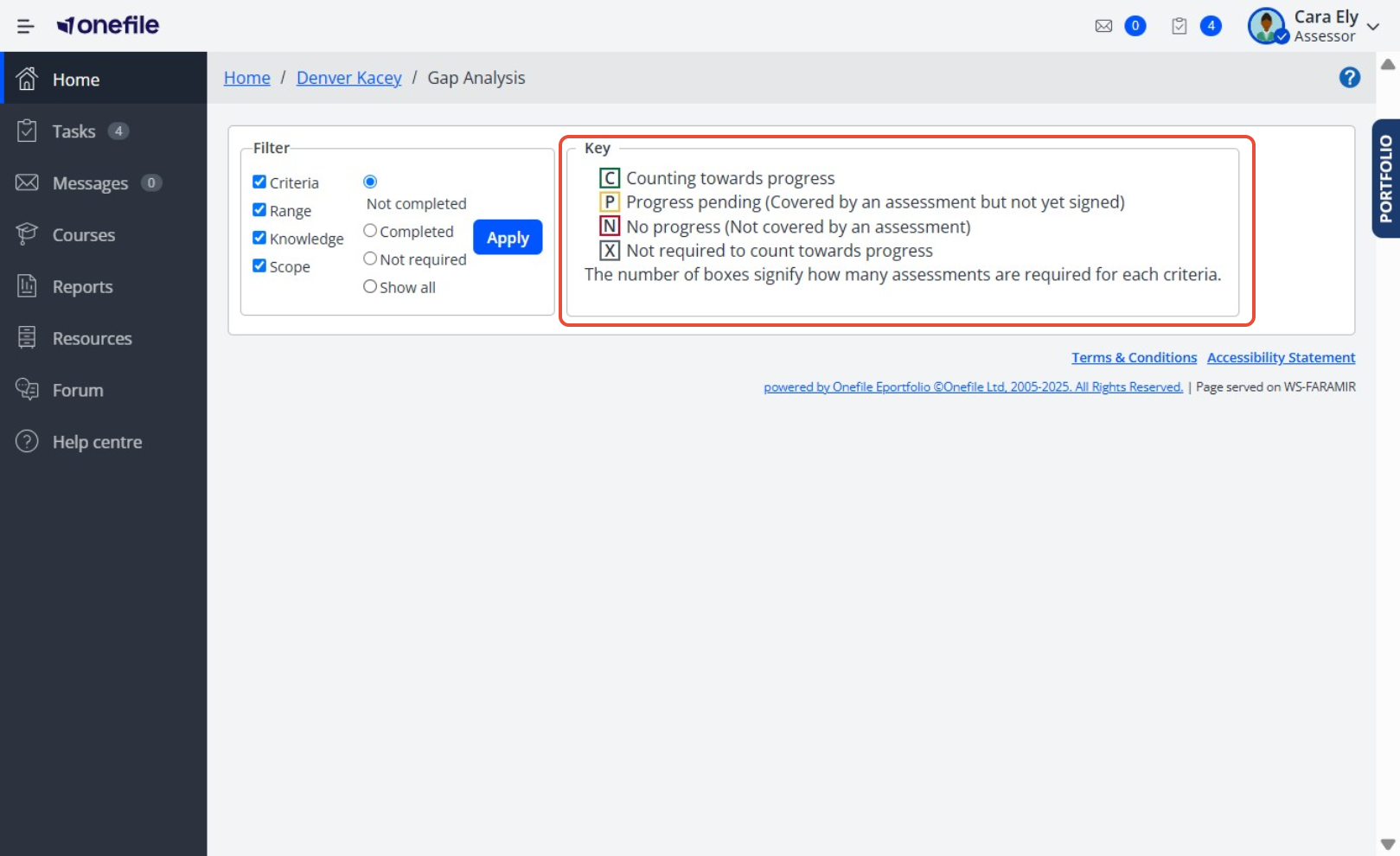
- The Progress column displays boxes representing the number of assessments that must include each criterion.
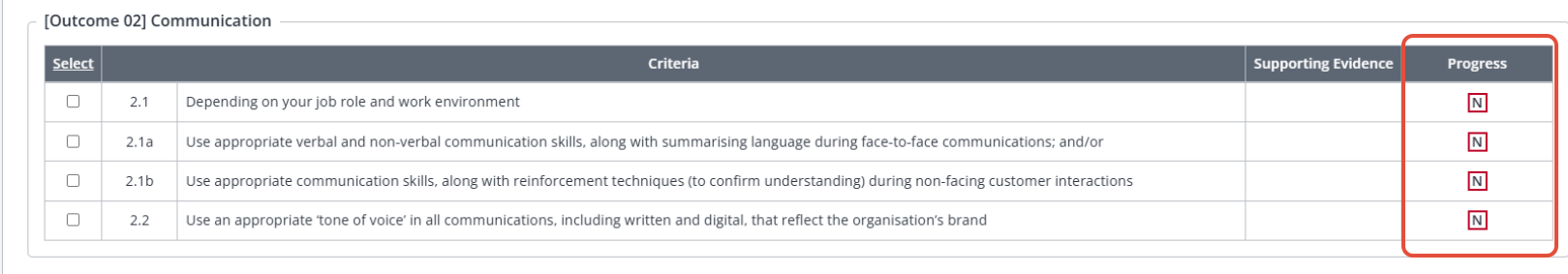
- You can also create Assessment Plan tasks directly from the Gap Analysis. [More information available here]
Terminology
Please note that the terminology used in this article may be different depending on your Centre.
